m7c1
Much by way of discourse, some by way of advice; security from Clausewitz to Fancy Bear.
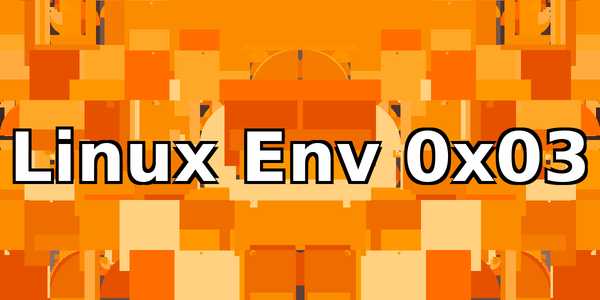
Welcome to part three in our ongoing tutorial series on how to setup a nice Linux environment! Today we'll cover the oh-so-popular shell customization portion. We'll install the "delightful community-driven framework for managing your zsh configuration" Oh My Zsh (which can be found here) to customize our Terminator terminal experience. Oh My Zsh (OMZ) comes bundled with a load of cool themes, but there are even more available externally. This tutorial will cover setting it up with a bundled theme, before installing the Powerlevel9k theme that I use, and its various prerequisites.

On December 23rd, 2015, nearly a quarter-million Ukrainians unexpectedly lost power.226 In the aftermath of what is thought to be the first wide-spread attack on power infrastructure, US investigators determined that the same BlackEnergy malware that was involved in the Ukrainian disruption was present in “numerous industrial control systems (ICSs) environments”in the US.227 It appeared to US cyber officials that the“sophisticated malware campaign” responsible for the software’s presence had been running since 2011.228 David J. Weinstein, who worked at the US Cyber Command from 2010 to 2013 and was quoted in a recent NY Times article on developments in offensive US cyber activities, likened the 2015 Ukrainian event to crossing the Rubicon.229, 230 In invoking the solidification of Caesar’s power and accompanying death of the republic, Weinstein manages to at once suggest the seminal nature of an attack on power-infrastructure, and the difficulty inherent in identifying any single event as a beginning. The prosecution of a large-scale cyber campaign with potentially lethal capability, fatalistically supports the former suggestion.
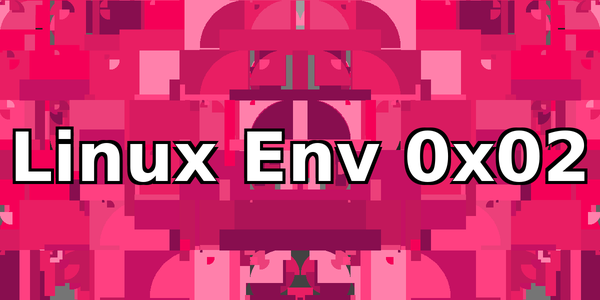
Today we'll continue setting up a Linux environment which is reminiscent of OS X, while being very very speedy, and anti-mouse - the way computing should be. We'll base this on a clean installation of Debian 10 without a GUI (which we covered in part 0x01 of this series), and proceed to setup and the i3 window manager, the Terminator terminal, the application launcher Kupfer, and set zsh to be our default shell. At the end of the tutorial series, we'll have an speedy interface that looks something like the image below, which is my daily driver. This flies on an SSD and 10 year old hardware!

Welcome to part 0x01 of our multi-part tutorial on setting up a speedy, usable Linux environment! A little background first. Linux is a free and open source operating system originally designed by Linus Torvalds. Today, it comes in many 'flavors'. Debian is the flavor that underpins the popular Ubuntu and Mint distributions, and is associated with perhaps the best known package (or software) repository which can be interacted with using the aptitude package manager, or apt. Other flavors include RedHat, Arch and SUSE.

A buffer overflow is one of the oldest tricks in the book. The NSA was performing them in the 70s, and they continue to be a problem today. As we'll explore here, they result from an interaction between inappropriate assumptions and the way modern operating systems function. In this tutorial, we'll cover a very simple example of how the execution of a poorly coded program can be subverted to give control over the system it's running on.
Quick Links
Search
Tags
Popular Posts
 Buffer Overflow 0x01
Buffer Overflow 0x01
A step by step buffer overflow tutorial. We'll cover why buffer overflows exist, how they can be abused to subvert flow of control, and step though an example exploitation in Linux using GDB. Tor and "Invisibility"
Tor and "Invisibility"
Misconstruing Tor as a cloak of invisibility is dangerous.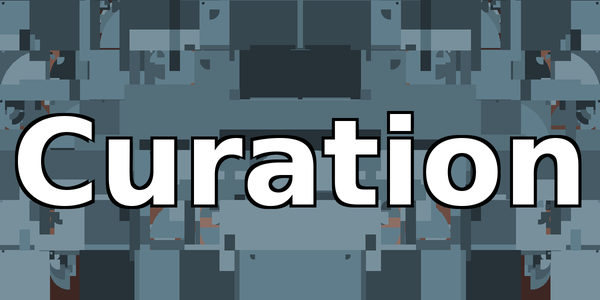 Curation
Curation
How can we continue to protect ourselves in an era defined by ubiquitous data collection? Curation! (Ab)using Tor to circumvent GDPR
(Ab)using Tor to circumvent GDPR
Utilize Tor to circumvent GDPR in Europe.