m7c1
Much by way of discourse, some by way of advice; security from Clausewitz to Fancy Bear.

Operational security rule 1 - and probably 2, 3 and then some - is to say nothing. We divulge enough information as it is and there's no need to make it any easier for a would-be attacker or opportunist of fortune. For a variety of reasons, many of which are not directly a result of security-mindedness, we resist providing information to strangers. This is good. Neither should your computer. To that end, it's a good idea to have a screensaver/locker!

Last time we visited this topic, we made use of a large buffer to place our shellcode in the process' memory. This time, we don't have such a large buffer, and so won't be able to simply inject the code we want to execute via the program's input. Instead, we'll place our shellcode in an environment variable.

When working on the command line, it's often useful to be able to take the output of one command, and use it as the input to another. All command line work is really data manipulation (what work isn't?) and commands and programs are the means of manipulation. A particularly quick and practical way to control those means are pipelines! Geertz, if he'd been feeling particularly digital, might well have commented that we are creatures bobbing in floods of data we ourselves have produced.

One very common command line activity is process control. Linux, and other *nix operating systems come with a host of programs designed to assist with this, and when combined with features of Bash, and other Bash-like shells, the command line provides a comprehensive process control interface. In this tutorial, we'll cover some of the basics of process control from the command line. We'll use signals to interact with processes, and cover how to run processes in both the foreground, and background of a single terminal.

When working with the command line it is often useful to be able to programatically create and pass arguments. For instance, you may want to create files or folders with names from a list, or do something with each result from a program (i.e. find results). While there is almost always more than one way to do things, xargs is a good choice, and a useful tool to have in the arsenal!
Quick Links
Search
Tags
Popular Posts
 Buffer Overflow 0x01
Buffer Overflow 0x01
A step by step buffer overflow tutorial. We'll cover why buffer overflows exist, how they can be abused to subvert flow of control, and step though an example exploitation in Linux using GDB. Tor and "Invisibility"
Tor and "Invisibility"
Misconstruing Tor as a cloak of invisibility is dangerous.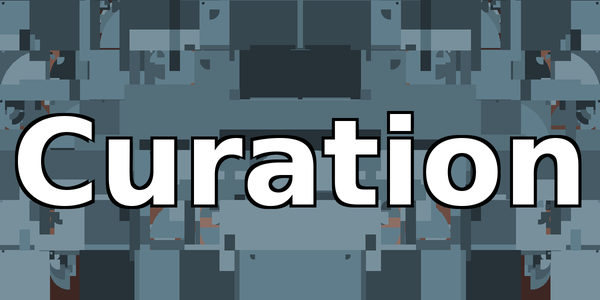 Curation
Curation
How can we continue to protect ourselves in an era defined by ubiquitous data collection? Curation! (Ab)using Tor to circumvent GDPR
(Ab)using Tor to circumvent GDPR
Utilize Tor to circumvent GDPR in Europe.