m7c1
Much by way of discourse, some by way of advice; security from Clausewitz to Fancy Bear.

One very common command line activity is process control. Linux, and other *nix operating systems come with a host of programs designed to assist with this, and when combined with features of Bash, and other Bash-like shells, the command line provides a comprehensive process control interface. In this tutorial, we'll cover some of the basics of process control from the command line. We'll use signals to interact with processes, and cover how to run processes in both the foreground, and background of a single terminal.

When working with the command line it is often useful to be able to programatically create and pass arguments. For instance, you may want to create files or folders with names from a list, or do something with each result from a program (i.e. find results). While there is almost always more than one way to do things, xargs is a good choice, and a useful tool to have in the arsenal!

Many websites use a system of user verification that requires everyone who signs up to provide an email address, and then click a link sent to them to 'activate' their account. Though simple, this is an effective way to limit bogus account creation, and provide some security for your user-based web service. In this tutorial we'll cover how to set up such a registration process using PHP and MySQL. It's simple! We'll write just a little bit of HTML to create forms, and then use PHP to code for the logic of what we want to happen. A basic understanding of PHP, HTML and MySQL is all that's needed to follow along.
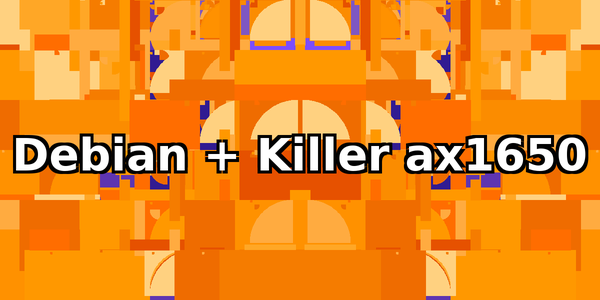
Setting up a late model laptop with a clean install of Debian I ran into a problem. The laptop's network card is a Killer AX1650, the drivers for which don't come pre-loarded with the Debian netinstaller. The laptop also doesn't have an Ethernet port, and I had no way of connecting it to the internet during the installation of Debian. Getting the internet working was something of a chore... but not impossible!

Apache makes it easy to quickly setup username and password authentication using htaccess. In this tutorial, we'll cover the basics of enabling authentication for any directory that Apache is serving. In this example, we'll create and lock a new folder.
Quick Links
Search
Tags
Popular Posts
 Buffer Overflow 0x01
Buffer Overflow 0x01
A step by step buffer overflow tutorial. We'll cover why buffer overflows exist, how they can be abused to subvert flow of control, and step though an example exploitation in Linux using GDB. Tor and "Invisibility"
Tor and "Invisibility"
Misconstruing Tor as a cloak of invisibility is dangerous.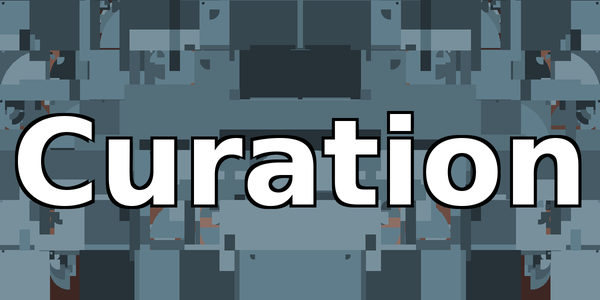 Curation
Curation
How can we continue to protect ourselves in an era defined by ubiquitous data collection? Curation! (Ab)using Tor to circumvent GDPR
(Ab)using Tor to circumvent GDPR
Utilize Tor to circumvent GDPR in Europe.