m7c1
Much by way of discourse, some by way of advice; security from Clausewitz to Fancy Bear.

When working with the command line it is often useful to be able to programatically create and pass arguments. For instance, you may want to create files or folders with names from a list, or do something with each result from a program (i.e. find results). While there is almost always more than one way to do things, xargs is a good choice, and a useful tool to have in the arsenal!

Apache makes it easy to quickly setup username and password authentication using htaccess. In this tutorial, we'll cover the basics of enabling authentication for any directory that Apache is serving. In this example, we'll create and lock a new folder.

In this fifth installment of our ongoing Linux tutorial series, we're going to customize our i3 experience by modifying i3bar's output! We're going to integrate our MPD music backend (the setup of which we covered here), into i3bar. We'll make use of some freely available code, and write a little python of our own.

In this, part four of our ongoing series of how to setup a speedy and highly functional Linux environment, we'll cover getting our music integrated into our desktop! We'll use Music Player Daemon (MPD) as our backend, and then setup ncmpcpp (a mouthful) as our frontend. MPD operates as the server component of a server-client system and can be controlled over a network, allowing multiple clients to connect to the same music database. ncmpcpp is a fast, ncurses based MPD client built in C++.
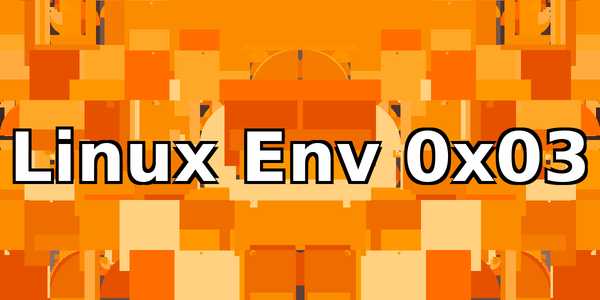
Welcome to part three in our ongoing tutorial series on how to setup a nice Linux environment! Today we'll cover the oh-so-popular shell customization portion. We'll install the "delightful community-driven framework for managing your zsh configuration" Oh My Zsh (which can be found here) to customize our Terminator terminal experience. Oh My Zsh (OMZ) comes bundled with a load of cool themes, but there are even more available externally. This tutorial will cover setting it up with a bundled theme, before installing the Powerlevel9k theme that I use, and its various prerequisites.
Quick Links
Search
Tags
Popular Posts
 Buffer Overflow 0x01
Buffer Overflow 0x01
A step by step buffer overflow tutorial. We'll cover why buffer overflows exist, how they can be abused to subvert flow of control, and step though an example exploitation in Linux using GDB. Tor and "Invisibility"
Tor and "Invisibility"
Misconstruing Tor as a cloak of invisibility is dangerous.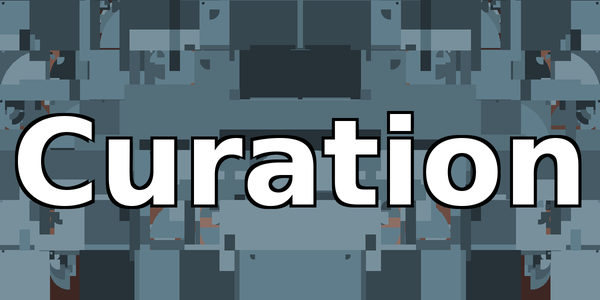 Curation
Curation
How can we continue to protect ourselves in an era defined by ubiquitous data collection? Curation! (Ab)using Tor to circumvent GDPR
(Ab)using Tor to circumvent GDPR
Utilize Tor to circumvent GDPR in Europe.